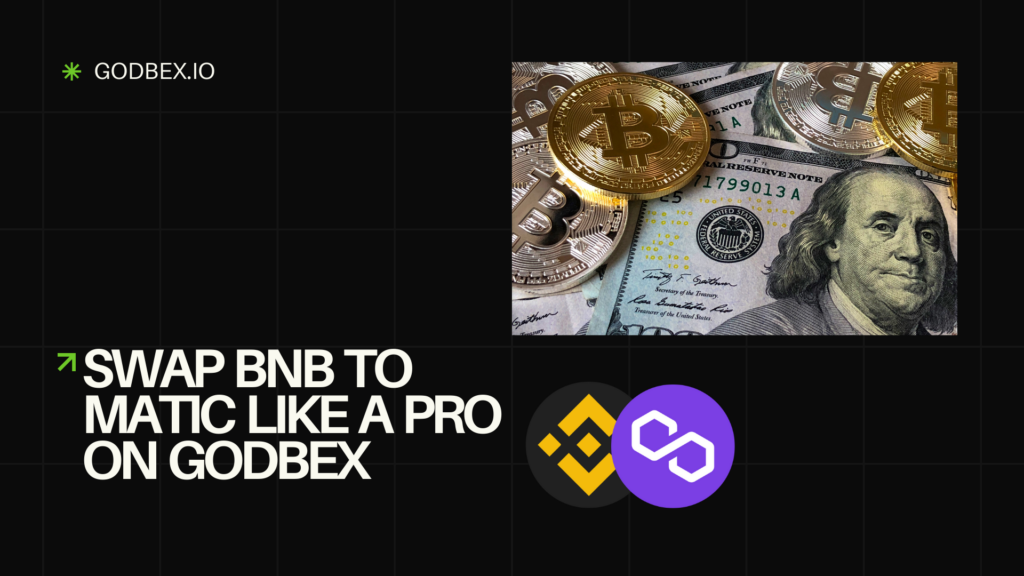Swap BNB to MATIC Like a Pro on Godbex
Introduction
Cryptocurrency users often need to swap assets across different blockchains to access various decentralized applications (dApps), staking opportunities, and lower transaction fees. One common swap is BNB to MATIC, allowing users to move between the Binance Smart Chain (BSC) and Polygon Network.
BNB (Binance Coin) is the native cryptocurrency of the Binance Smart Chain, widely used for transaction fees, staking, and DeFi applications. MATIC (Polygon), on the other hand, powers the Polygon Network, a Layer 2 scaling solution for Ethereum known for its fast and low-cost transactions. Whether you’re looking to convert BNB to MATIC for DeFi, NFT transactions, or portfolio diversification, choosing the right platform is crucial.
Godbex.io offers a fast, secure, and user-friendly solution for swapping BNB to MATIC without requiring account creation or KYC verification. This guide will walk you through the process step by step, helping you exchange BNB to MATIC efficiently.
Why Swap on Godbex?
Godbex.io is a non-custodial, decentralized cryptocurrency exchange that allows users to swap digital assets quickly and securely. Here’s why Godbex.io is an excellent choice for BNB to MATIC exchanges:
- No KYC or Account Required – You can swap BNB to MATIC without registration or identity verification.
- Fast and Secure Transactions – Godbex.io leverages smart contracts and decentralized liquidity pools, ensuring quick and safe transactions.
- Competitive Exchange Rates – The platform offers real-time, market-driven rates to ensure you get the best value for your swap.
- Non-Custodial – Godbex.io never holds your funds, allowing you to remain in full control of your assets at all times.
- Simple and Intuitive Interface – The user-friendly platform makes it easy to exchange BNB to MATIC in just a few clicks.
If you need a secure, anonymous, and efficient way to swap BNB for MATIC, Godbex.io is one of the best options available.
Step-by-Step Process for Swapping BNB to MATIC
Exchanging BNB for MATIC on Godbex.io is simple and takes only a few minutes. Follow these steps:
Step 1: Visit Godbex.io
Go to Godbex.io. The homepage will display a swap interface where you can select the cryptocurrencies you wish to exchange.
Step 2: Select BNB and MATIC
- In the first dropdown menu, select BNB (Binance Smart Chain) as the cryptocurrency you want to swap.
- In the second dropdown menu, choose MATIC (Polygon) as the cryptocurrency you want to receive.
- Enter the amount of BNB you wish to exchange. Godbex.io will automatically calculate the MATIC amount you will receive based on real-time exchange rates.
Step 3: Provide Your MATIC Wallet Address
Since Godbex.io is non-custodial, you need to provide your MATIC (Polygon) wallet address where your converted MATIC will be deposited.
If you don’t have a Polygon wallet, you can create one using:
- MetaMask
- Trust Wallet
- Ledger (hardware wallet)
- Coinbase Wallet
Important: Double-check your wallet address before proceeding to avoid sending funds to the wrong location.
Step 4: Review and Confirm the Transaction
Once you’ve entered your wallet details, review the transaction details carefully, including:
- The amount of BNB you are sending
- The amount of MATIC you will receive
- The estimated swap time
If everything looks correct, click Exchange Now to proceed.
Step 5: Send BNB to the Provided Address
Godbex.io will generate a BNB deposit address where you need to send the exact amount of BNB required for the swap. Open your BNB wallet, copy the address, and send the funds.
Step 6: Wait for Confirmation
Once the BNB transaction is confirmed on the Binance Smart Chain, Godbex.io will process your BNB to MATIC swap. The exchange time depends on blockchain congestion, but transactions typically complete within a few minutes.
Step 7: Receive MATIC in Your Wallet
After the exchange is complete, your MATIC will be automatically sent to your Polygon wallet. You can check your balance to confirm the deposit.
Congratulations! You have successfully swapped BNB to MATIC on Godbex.io.
Final Recommendations
To ensure a smooth and efficient swap experience, follow these expert tips:
- Use a Reliable Wallet – Store your MATIC in a trusted wallet like MetaMask or Trust Wallet to keep your funds secure.
- Double-Check Addresses – Always verify your wallet address before sending BNB or MATIC to prevent irreversible mistakes.
- Monitor Gas Fees – Network fees fluctuate based on blockchain congestion. Check current BNB and MATIC transaction fees to optimize costs.
- Ensure You Have Enough BNB for Fees – Binance Smart Chain requires a small amount of BNB for transaction fees, so ensure you have enough before proceeding.
- Be Patient – While most swaps are instant, network congestion can occasionally cause delays. You can track your transactions using block explorers.
FAQ
How long does it take to swap BNB to MATIC on Godbex.io?
Swaps usually take 5-30 minutes, depending on Binance Smart Chain and Polygon network activity.
Is there a minimum or maximum amount for swapping BNB to MATIC?
Yes, Godbex.io has minimum and maximum limits for swaps, which vary based on liquidity and blockchain fees. The platform will display the current limits when you enter your swap details.
Do I need an account to use Godbex.io?
No, Godbex.io is non-custodial, meaning you can swap BNB to MATIC without creating an account or completing KYC verification.
Are there any fees for swapping BNB to MATIC?
Yes, Godbex.io includes a small service fee in the exchange rate, along with network transaction fees for BNB and MATIC.
What happens if I send the wrong amount of BNB?
If you send less than the required amount, your swap may fail, and you may need to contact Godbex.io support. If you send more than required, you might not receive a refund. Always send the exact amount shown.
Can I swap MATIC to BNB using Godbex.io?
Yes! Godbex.io supports two-way swaps, so you can also swap MATIC to BNB whenever needed.